What is a Versai On-Site Administrator?
Purpose of a Versai On-Site Administrator
Each client organization designates one employee to be their Versai On-Site Administrator (commonly “site admin”), which you can think of as a project manager. Having a single voice running point for your organization not only provides the best customer experience for your organization, but also provides security due to the access granted to sensitive resources.
While one staff person is the primary Versai On-Site Admin, Versai support encourages each organization to have a second staff person designated on file and appropriately trained as a backup. A backup admin provides a smooth transition when the primary is unavailable, such as vacations or staff turnover.
Qualifications of a Versai On-Site Administrator
The Versai On-Site Administrator:
- Should be a full-time, tech-savvy employee who conducts much of their daily responsibilities within Versai.
- Should work directly within the organization/building and not contracted or government/university IT.
- Is unlikely to be furloughed (or would still check voicemail and email if furloughed).
- Ideally is not a director/administrator or office manager who rarely actually uses Versai, even though they may have authority.
- Must have formal training from Explorer Systems staff on all the areas of Versai that your organization uses.
- Should be one of the people most experienced (e.g. “power-user”) with Versai so that they can serve as a reference (i.e. “resident expert”) for other staff.
- Might not have a mastery of every function, but should have knowledge of how all departments work together and impact each other within Versai.
- Has access to your server (if not cloud-hosted by Explorer Systems).
- Knows how to log into your server, using an administrator account, directly on the physical machine or via remote desktop connection.
- Has the password for the System Administrator “SA” (default master account that comes built in) user account–or an alternative “DBO” account–for Microsoft SQL Server.
- The two credentials above are necessary for many support situations, and without them, Versai Support is often not able to assist. This is especially important if the server is managed by a contracted third-party in the case that they are not available in a time-sensitive situation.
- If your server is managed by government/university IT: Has the authority to directly work with them without needing extra administrative approval beforehand. For example: The Versai On-Site Admin can call IT to reset a user’s password without needing authorization to contact them first.
- If your database is cloud-hosted by Explorer Systems: This point does not apply.
Duties of a Versai On-Site Administrator
The Versai On-Site Administrator:
- Is the designated primary point of contact for Explorer Systems (Versai) staff to contact your organization about your operations within Versai.
- Provides the definitive answer for Versai Support when there is conflicting information, opinions, or instructions coming from multiple users within your organization.
- Coordinates support operations for your organization.
- Any regular employees of your organization can contact us for routine how-to help.
- When it comes to experiencing any problems with Versai, that communication should come to us from the Versai On-Site Admin. Or, the Versai On-Site Admin should be made aware of the issue and can then delegate another person to contact us but stays in the loop on the issue. Running this through the Versai On-Site Admin prevents multiple people contacting us separately about the same issue which causes confusion, delays, and/or competing resolutions.
- Overall, the Versai On-Site Admin should have their finger on the pulse of everything relating to Versai for the organization and serve as the go-to for your staff and ours.
- The Versai On-Site Admin should also make sure that all full-time staff who are main users of Versai register on the Versai.com, that they know how to use it, and that they know how to get in touch with Versai Support in the absence of the Versai On-Site Admin.
- Coordinates Versai training for your staff.
- Track which of your staff have had both formal training from Versai Support and peer training from your staff.
- Coordinate your staff receiving that training.
- Coordinate producing Versai training or reference materials that are tailored to your organization’s way of doing business.
- Manages user accounts within Versai.
- If your server is physically in your building: Creates user accounts for new staff, resets passwords for staff, and disables user accounts when staff leave.
- If your server is managed by government/university/third-party IT: Initiate the process with them to create user accounts for new staff, to reset passwords for staff, and to disable user accounts when staff leave.
- If your database is cloud-hosted by Explorer Systems: Submits support tickets (Support Area: “Cloud-Hosted”) to create user accounts for new staff, to reset passwords for staff, and to disable user accounts when staff leave.
- Assigns the permission level within Versai for each user account.
- Disables user accounts when staff leave.
- Notifies Versai Support when staff leave so they can disable that user access to the Versai website.
- Can give Versai Support permission to assist with certain tasks that impact the entire organization.
- Is authorized by your organization to approve (or relay to us about approval received) for us to perform paid work for your organization.
- Serves as (or designates another employee as) the liaison between Versai Support and any third parties (for example, IT techs who are contracted or from a parent entity such as division of government or university) since Versai Support is not permitted to work with third parties without a representative of your organization present.
- Coordinates maintenance tasks in Versai to ensure their regular, timely completion by themself or other staff, including but not limited to:
- Monthly (at least) merging of patrons via Duplicate Manager.
- Monthly (at least) clean up of sales via review of Exceptions reports.
- Annual review of the end-of-year checklist, including annual (at least) physical inventory count.
- Facilitates the version updates of Versai (and extended product suite), including scheduling and communication to your staff.
- Is the only person who has access to the Software Updates webpage and other sensitive resources.
- If you designate a backup Versai On-Site Admin, they do not receive this access.
- If a person other than the Versai On-Site Admin (such as an IT tech) normally completes the Versai updates that are released one to two times each year, the Versai On-Site Admin can use their access to download the file for the update (which contains instructions and all necessary resources) and save it on a network share drive or thumb drive for the other person to access.
Change your organization’s Versai On-Site Administrator
To designate a new Versai On-Site Administrator:
- The current Versai On-Site Administrator or the your organization’s top-level executive (i.e. execute director, president, CEO) should submit a Support Request to notify us of who is taking over the role.
- For security, the new Versai On-Site Administrator is not permitted to notify us themself.
- You can designate an additional employee to serve as a backup Versai On-Site Admin to assist with the duties for support operations and user accounts (as detailed above). However, Versai Support is only permitted to give one user account the special access on the Versai website, which will be the primary Versai On-Site Admin.