Sorry, you do not currently have access to this webpage.
If you’re an employees of a paying client organization, Log In.
If you already logged in, but still see this message: Your browser may have cached this version of the webpage. To get around your browser cache, try any of these options:
- Press the Refresh button (a “soft” refresh).
- Try a “hard” refresh (keyboard keys to do this vary):
- Ctrl + F5
- Some laptops/keyboards: Ctrl + Fn + F5
- Some browsers: Ctrl + Shift + R
- In Safari: Command ⌘ + Option ⌥ + R
- In your browser settings, reset/clear the cache (steps vary by browser).
- Use a different browser temporarily:
- Open a different browser (e.g. if you’re currently using Chrome, open Firefox instead).
- Don’t click the link to go to the post yet (so it doesn’t load the non-logged-in version).
- Go to versai.com homepage, and log in.
- Only now, open the link to the post in that browser.
If you have tried all of the above, but are still having an issue, contact webmaster@versai.com.
//mem:set:cont//dow:set:adv:acc//pag:no-acc//pag:sof-upd:contper:err