Training Sessions from Explorer Systems
- What are training sessions?
- What’s the difference between support and training?
- What training should I have?
- Basic Versai Training
- Extended Product Suite Training
- Advanced Versai Training
- Free Versai Functionality Orientations
- How do I arrange training?
- How do I prepare for training?
- Recording Policy
What are training sessions?
Training sessions provide instruction for staff on how to use Versai including best practices, new features, and deep dives into specialized topics. This serves both new staff and existing staff. While there are over 50 free Versai training videos, they offer only a quick, clinical approach to navigating Versai and simple operations, using generic setup. In contrast, training sessions are tailored to your organization’s business rules, using your live database to do real work.
- Training sessions are sold in blocks of 3 hours for $450 (as of 1/1/2022; subject to change).
- Each 3-hour block maybe used as either 1 appointment or subdivided into 2 appointments only. They may not be subdivided into smaller appointments.
- Appointment durations are rounded up when counted as consumed. For example:
- If the actual duration of the appointment is less than the scheduled duration (e.g. 75 minutes runtime of 90 minutes scheduled), the time is rounded up, and the entire scheduled time is counted as consumed; feel free to ask additional or unrelated questions to use the full time.
- If the actual duration goes over the scheduled duration (e.g. 105 minutes runtime of 90 minutes scheduled), the original plus an additional (subdivision of a) block is counted as consumed.
- Unused training (whole blocks or subdivided portions) expires at 1 year from date of purchase.
- You can choose the subject of the training. Each block can be used to cover 1 single subject, such as training from scratch on an area (such as those listed in the bottom list). Or, it can cover 2 or 3 subjects, such as learning small functions or advanced training on an area (often to cover specific scenarios).
- Multiple staff members may participate in the training sessions. We encourage each participant to sign into the online meeting from a separate computer for the best experience.
- Contact the Sales Office to purchase training sessions.
What’s the difference between support and training?
Support requests and the meetings for them are limited in scope, time, and participants. They are covered by your organization’s support agreement and are offered only to staff who have already had training by Explorer Systems staff in the area where assistance is needed.
In contrast, training requests and the sessions for them provide more time to cover more ground than what can be addressed in a support meeting. Training sessions connect the dots to give you context and immediately improve your confidence and accuracy working within Versai. Training is not covered under your organization’s support agreement.
Support meetings are for short, specific questions, such as where a specific setting or button is, how to use a feature for a different-than-usual scenario, or what’s the best report or way to run the report for a specific purpose. Support questions can be answered through a few messages back and forth on a support ticket or through an online meeting in under an hour.
In contrast, training sessions are to learn a feature/area that is new to you. They answer bigger questions, such as how to set up a feature, how to use a feature for the first time, or how to jump into a feature that was previously managed by another staff person. Answering those training questions generally takes more than an hour.
What training should I have?
For new hires, we recommend to start with viewing the relevant training videos as a primer, and afterward schedule sessions with our trainers.
Basic Versai Training
Below is a breakdown of how we typically train a brand new client organization from scratch on the basics of the entire system to take them live on Versai. The software areas on the list have specific, set curriculum of which features and topics are covered, but the “how to” is adapted to your operations. The durations are averages and can vary based on your organizations business practices.
The list is formatted as: Versai Area/Topic: minimum duration – suggested attendees.
If you are new to Versai: For your training sessions, pick which software areas on the list are relevant to your job.
If you are newly tasked with managing Versai for your organization (called the “Versai Site Admin“): You will need to be familiar with all of the topics below. Read more about the Versai Site Admin role.
- Versai Installation, Admin Tab, & Station Settings: 3 hours – site admin, IT.
- Versai Orientation & Patron Tab: 1.5 hours – all users including cashiers.
- Admissions Setup: 4 hours (4 if not set up yet, 3 if already set up) – front desk managers, reservationists, site admin, finance.
- Admissions Tab, Part 1: Basic (Public) Sales: 2.5 hours – all front desk staff, reservationists, site admin, finance.
- Admissions Tab, Part 2: Advanced (Reservation) Sales, including Confirmation Letters and Invoicing, plus Schedule and Attendance reports: 3.5 hours – front desk managers, reservationists, site admin, finance.
- Inventory Tab including Gift Shop reports: 2 hours – retail managers, site admin, finance.
- Gift Shop Sales: 1.5 hours – all retail staff, SA, finance.
- Membership & Development including Membership & Development reports: 4 hours – membership, development, site admin, finance.
- Designing Merge Templates: 2 hours – reservationists, desk managers, store managers, membership, development, site admin.
- Custom Queries Basics (brief introduction): 2 hours – staff who do mailings, site admin.
- Financial Reports including related setup: 2 hours – site admin, finance.
Note about report training: Before receiving training on reports, we strongly recommend that you receive training on the setup and transaction areas that the reports cover. That context is essential to understanding what precisely the report data represents, where the data is coming, why it is presented the way it is, what the reports are capable of (such as what it can and can’t show), and how–and why–different reports do or don’t relate to each other.
Extended Product Suite Training
In addition to those areas of Versai itself, we have additional training sessions for ecommerce, mobile scanning/check-in app, self-service kiosk, and entry gate (together referred to as the “Extended Product Suite”), depending on which your organization is using.
Advanced Versai Training
After receiving basic training as appropriate for your role(s), we are then able to do deeper, advanced training.
- Used to cover specific topics, functions, scenarios, and advanced customization of templates.
- What we cover in these sessions is customized by you (as opposed to covering an entire Versai areas like the list above).
- Often, these are in more of a Q&A style.
- These sessions are typically 1.5 hours at a time.
Free Versai Functionality Orientations
Versai is a powerful, all-in-one system for managing almost every aspect of your organization’s revenue. When new executives, directors, senior management, and site administrators come on board, they might not realize the scope, power, and features of the Versai solution! For example, a new finance director may be delighted to learn they can designate general ledger account numbers to all items in Versai that generate revenue and easily generate reports with those account numbers. We will gladly provide a complimentary, customized, one-hour online session to introduce–or reintroduce–your senior staff to Versai’s toolkit to ensure your organization maximizes the value and benefit of Versai at all levels of your organization. Contact Support to schedule, instead of following the steps listed below. After being introduced to Versai, you can purchase the training sessions for the relevant job responsibilities.
How do I arrange training?
- If you would like to discuss what training you should have or how we can organize the training you need into training blocks, submit a Support Request to schedule a call with one of our trainers.
- Contact the Sales Office to purchase training blocks.
- Once purchased, your sessions will be assigned to our trainers based on subject matter and availability.
- Your assigned trainer(s) will contact you to schedule dates and times, or you can submit a Support Request to get in touch with your trainer.
How do I prepare for training?
- Dedicate the time to only training: Sessions should be uninterrupted. Interruptions significantly impact the productivity of the session. Participants should not be called away for phone calls or radio/walkie calls or to assist other staff during sessions. Participants should plan to have their essential duties covered by other staff people (or let calls go to voicemail) while they are in training and should reschedule other appointments. Similarly, participants should remove distractions by putting away cell phones and closing email and other computer programs. Participants, as well as all non-participating staff, should consider the training sessions as time the participants are “out of the office” and unavailable for anything else.
- Plan on a good location: Participants should be in rooms that separate themselves from non-participants like conference rooms, offices with doors, and reserved multipurpose rooms. Areas that have active foot traffic, such as open cubicles or shared work spaces, have too much noise, distractions, and interruptions for staff to be able to focus. Often that noise is picked up on microphones and becomes a distraction for other participants and presenters. For the best experience (see well, hear well, be heard well, feel comfortable to ask questions), we recommend that each participant sign in from their own computer (and own phone if the computer is not equipped with both mic and speakers) when possible, rather than sharing one computer among a group, unless there are oversight or accountability concerns.
- Come prepared: If you’re having advanced training (see above), come with specific questions and specific examples. If you’re using a new area of Versai or setting up new programs, have brochures/lists/webpages on hand that contain information about offerings and pricing; questions usually come up about offerings, and participants cannot always recall details when put on the spot. Watch related training videos in advance as a primer for new staff and a refresher for existing staff.
- Keep an open mind and be flexible: Each software system works differently. Versai won’t necessarily do the same things or do those things in the same way as other softwares or other ways staff have done things in the past. To work efficiently and to get the most out of Versai, staff may need to adapt procedures and workflow.
- Block off additional time in advance: Participants should schedule extra time in their calendars outside of the training sessions to work in Versai. Use this time to review their notes, practice what was covered in sessions, and, perhaps more importantly, to take action on any follow up such as additional setup. If they wait too long after training to actually use what they learned, they might not remember it well.
Recording Policy
Sessions will not be recorded. Explorer Systems has a company policy against recording sessions. Recording changes the dynamic of the session for both the attendees and the presenter, and we would need to obtain participant consent, which can dissuade people from attending. The information shared can also become outdated due to the normal evolution of your operations as well as the growth of Versai. Confidential information may be discussed which would not remain confidential if recorded. Recording can also cause technical problems with the meeting itself.