Format a receipt template for printing on letter paper
The default receipt templates are formatted for thermal receipt printers that typically go with cash registers. They have 0 margins. If you would like to print to a standard laser/inkjet printer, you ...

Free Class 11: Overview of Membership Letters & Reports (10/19/2022)
What This free overview will cover the procedures and best practices of Membership Cards, Renewal Notices, and the options under the Membership menu of the Reports tab. Due to the brief duration, pos ...

Free Class 10: Overview of Development Letters & Reports (10/5/2022)
What This free overview will cover the procedures and best practices of Thank You Letters, Pledge Reminders, Year-End Tax Deductible Letters and the options under the Development menu of the Reports t ...

Free Class 9: Overview of Development & Membership Record Entry (9/14/2022)
What This free overview will cover the procedures and best practices of entering memberships and donations of various types, pledges, and contact/call notes. Due to the brief duration, post your ques ...

Assign letter and card templates automatically through gift Levels
Levels allow you to automatically assign templates Thank you letter templates can be auto-assigned to gift records by setting up Levels for your Funds and choosing default templates in those Levels. E ...

Benefit report: add a thermometer/gauge to show progress toward goal for tickets
On the Benefit report screen, click Design to enter FastReports. Click the bottom button (icon looks like a speedometer) on the objects toolbar. Select Simple Gauge. Your mouse point will now be ...

Gift Listing report: definitions and uses of Gift Types, especially the 4 for Pledges
Gift Types On the Gift Listing report, under Optional Filters, you can decide which Gift Types to include or exclude. Your options are below, and they correspond to what you select when you enter a ...

Run cumulative giving letters, such as end-of-year donation summaries (i.e. tax deductible letters)
Cumulative giving letters produce one letter per donor with details and total of all that donor's gifts meeting specified criteria within a certain time period. Procedure Development tab > Gift ...

Add barcodes on templates
Before beginning Decide which merge field will generate the barcode. Most of the time, you'll be using patron ID or inventory item ID. The records in that merge field need at least 3 digits/charact ...

Query members on a certain date
To see a list of patrons with active memberships on a specified day: Versai > Queries & Mailings tab > Custom Queries menu button Click on the Code column header to sort by that column ...

Free Class 8: Overview of Development & Membership Setup (8/24/2022)
What This free overview will cover the procedures and best practices of the core elements of gift records including Funds, Campaigns, Promotions, Levels, Solicitors, and Tributes. Due to the brief du ...

DIY script: extend expiration for Memberships in bulk
UPDATES: This script has been updated since it's original version. Please delete your existing copy, and re-download below. 05/25/2021: A new version of this script is posted that omits memberships ...